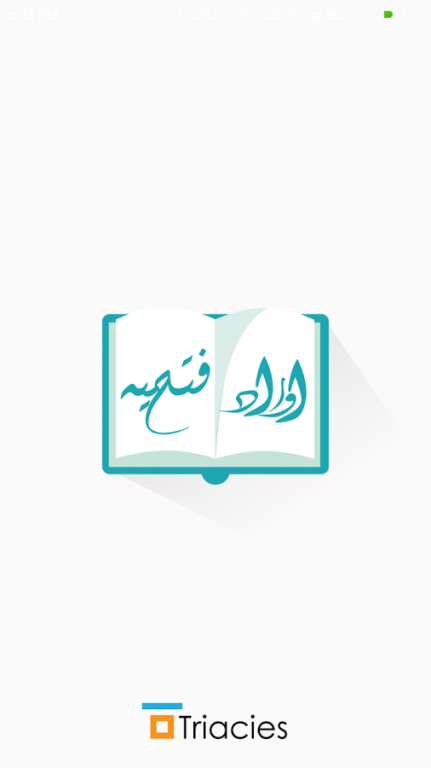Awrad E Fathiya 1.1 1.0
Free Version
Publisher Description
It is written in the book “Intibah-Fil-Silasil-i-Awliya-Allah” by Hazrat Shah Wali-u-Allah Muhadith Dehalvi Mutawafi about “Awrad-e-Fathiya”.
“The description of qualities and virtues of this Awrad would by quite long. Mir Syed Ali Hamdani (R.A) has visited The Land three times and met about 1400 pious saints. At farewell with every saint, he requested for prayers and notes. He patched these letters and prayers that were continuously coming on his tongue and this became Awrad, Mir Syed Ali Hamdani (R.A) has said that when he went to Kaaba (Mecca) for pilgrimage for the twelfth time and reached Masjid Aqsa, he had a dream in which Prophet Muhammad (S.A.W) came to him and he stood up and greeted, Prophet (S.A.W) took a portion out of his sleeve and said to him “Take this portion” . When he took this portion in his hand, it was the same Awrad that he used to recite. This clue lead to the name “Awrad-e-Fathiya”
About Awrad E Fathiya 1.1
Awrad E Fathiya 1.1 is a free app for Android published in the Reference Tools list of apps, part of Education.
The company that develops Awrad E Fathiya 1.1 is Triacies Software Solutions. The latest version released by its developer is 1.0. This app was rated by 1 users of our site and has an average rating of 4.0.
To install Awrad E Fathiya 1.1 on your Android device, just click the green Continue To App button above to start the installation process. The app is listed on our website since 2016-12-08 and was downloaded 40 times. We have already checked if the download link is safe, however for your own protection we recommend that you scan the downloaded app with your antivirus. Your antivirus may detect the Awrad E Fathiya 1.1 as malware as malware if the download link to com.triacies.aurad is broken.
How to install Awrad E Fathiya 1.1 on your Android device:
- Click on the Continue To App button on our website. This will redirect you to Google Play.
- Once the Awrad E Fathiya 1.1 is shown in the Google Play listing of your Android device, you can start its download and installation. Tap on the Install button located below the search bar and to the right of the app icon.
- A pop-up window with the permissions required by Awrad E Fathiya 1.1 will be shown. Click on Accept to continue the process.
- Awrad E Fathiya 1.1 will be downloaded onto your device, displaying a progress. Once the download completes, the installation will start and you'll get a notification after the installation is finished.